Infographic Size
Set Up
Presentation Times
Infographic Removal
Speaker Toolkit
Photography & Social Media
Additional Information for Student Competition Participants
Infographic Size:
Each infographic must be contained within the 46 x 46 inch (117 cm x 117 cm) space provided. Two infographics will be displayed on each side of a single board (four infographics per board). The infographic must not exceed the size limit. Please be considerate of the person with whom you are sharing a display space. If your infographic exceeds the size limits, ESA reserves the right to remove or fold your infographic to accommodate space for others.
Set Up:
Your infographic must be placed in the assigned numbered space in the Exhibit Hall on the morning your infographic is scheduled (see "Infographic Presentation Times" for additional information). Bring your own Velcro strips or push pins to secure your display to the infographic board. The infographic board is covered with felt cloth and the frame is aluminum. Please do not attach anything to the metal frame.
Below is a list of online design templates (both free and low-cost). Explore your options to find a platform that works for you!
- Canva: With over 2 million icons, illustrations and stock photos, you’ll be sure to find something you can use! ESA has even used this template to create messages around the awards deadline! Free templates are available to help you get started and try out the platform.
- Piktochart: Monthly and annual pricing available, this platform specializes in creating interactive charts and maps.
- Venngage: For a more data driven platform with advance charts or infographic templates sorted by use and audience, this fee-service is another option to bring your message to life!
To help you better prepare, view infographic examples.
View the Infographics 101 webinar for more tips, pointers, and resources.
Infographic Presentation Times:
Because the Exhibit Hall becomes quite congested during presentation hours, presenters of infographics with odd and even numbers are assigned specific times to be present at their infographics. Presenters are expected to be available at their displays during the "Authors Present" time slot for questions and discussion.
Monday, November 6 (Student Infographics)
Setup: Monday, 8:00 - 9:00 AM
Viewing: Monday, 9:00 AM - 6:30 PM
Authors Present: Monday, Infographics with odd numbers: 5:30 - 6:00 PM; Infographics with even numbers: 6:00 - 6:30 PM
Takedown: Monday, 6:30 - 7:00 PM
Tuesday, November 7 (Contributed Infographics)
Setup: Tuesday, 8:00 - 9:00 AM
Viewing: Tuesday, 9:00 AM - 6:30 PM
Authors Present: Tuesday, Infographics with odd numbers: 5:30 - 6:00 PM; Infographics with even numbers: 6:00 - 6:30 PM
Takedown: Tuesday, 6:30 - 7:00 PM
Wednesday, November 8 (Contributed Infographics)
Setup: Wednesday, 8:00 - 9:00 AM
Viewing: Wednesday, 9:00 AM - 2:00 PM
Authors Present: Wednesday, Infographics with odd numbers: 12:30 - 1:00 PM; Infographics with even numbers: 1:00 - 1:30 PM
Takedown: Wednesday, 2:00 - 2:30 PM
Infographics Removal:
Infographics should be removed promptly between 6:30 - 7:00 PM on Monday and Tuesday, and between 2:00 - 2:30 PM on Wednesday. Please do not remove your infographic before the close of the scheduled viewing time.
Speaker Toolkit:
Participating in and enjoying ESA's Annual Meetings becomes even more enjoyable when shared with friends and colleagues. Let them know you will be there and encourage them to come too. Learn more about ways you can let others know about your symposium, talk, or poster.
Photography & Social Media:
Be clear with attendees about whether you grant permission for your infographic to be photographed or shared on social media. Download these images and insert them in the corner of your slides or poster. (To download, right-click your chosen image and select “Save Picture As…” or "Save Image As..." to save it to your computer.)
| PHOTOGRAPHY OK | NO PHOTOGRAPHY |
|---|---|
  |
 |
| SOCIAL MEDIA OK | NO SOCIAL MEDIA |
|---|---|
 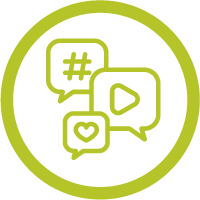 |
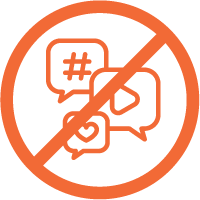 |
