Oral Presenters
Presentations should be created in a format compatible with PowerPoint (.pptx) with an aspect ratio of 16:9. All meeting room computers are PCs, so a presenters who creates a presentation using a Mac should test the file on a PC prior to the meeting.
Your file should be named with your presentation number (to be listed in the online program by early March) and last name. For example: 123_Hodgson. Presenters can upload files in two ways:
- Upload online before the meeting. Navigate to https://esancb.sites.iastate.edu/ to upload your file. The deadline to submit files online is April 16 at 5:00 PM (Central Time).
- USB thumb drive at the meeting. Presenters are expected to upload their file no less than two hours prior to the beginning of their scheduled session. Presenters who fail to upload more than two hours prior to their session may upload in the session room as long as it does not impact the timing of any other presentations. Computers for presentation uploads will be available in the Des Moines Exhibit Hall during the following times:
Sunday, April 19, 11:00 AM – 5:00 PM
Monday, April 20, 7:30 AM – 5:00 PM
Tuesday, April 21, 7:30 AM – 5:00 PM
Wednesday, April 22, 7:30 AM – 11:00 AM (uploads will be located in the Foyer near registration on Wednesday)
Poster Display Presenters
Poster Size: Posters must be contained within the 46 inch x 46 inch (117 cm x 117 cm) space provided. The poster must not exceed the size limit. Bring your own Velcro strips or tacks to secure your display to the poster board. Poster displays should be hung in their assigned space according to the poster number (to be listed in the online program by mid-March).
Setup and Removal:
Student Competition Poster Displays
Setup: Monday, April 20, 7:00 AM - 8:00 AM
Removal: Monday, April 20, 6:00 PM - 7:00 PM
Regular Contributed Poster Displays
Setup: Tuesday, April 21, 7:00 AM - 8:00 AM
Removal: Tuesday, April 21, 6:00 PM - 7:00 PM
Author Presence: Student competitors are to stand next to their poster displays between 10:00 AM - 10:30 AM (odd numbers) and 3:30 PM - 4:00 PM (even numbers) on Monday, April 20. All regular contributed poster display presenters should be present from 10:00 AM - 10:30 AM on Tuesday, April 21.
Photography & Social Media:
Be clear with attendees about whether you grant permission for your presentation to be photographed or shared on social media. Download these images and insert them in the corner of your slides. (To download, right-click your chosen image and select “Save Picture As…” or "Save Image As..." to save it to your computer.) Add your social media handle(s) to encourage credit of your work.
| PHOTOGRAPHY OK | NO PHOTOGRAPHY |
|---|---|
  |  |
| SOCIAL MEDIA OK | NO SOCIAL MEDIA |
|---|---|
 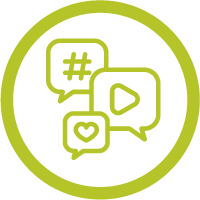 | 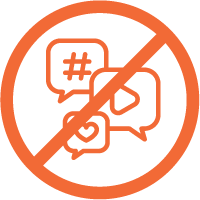 |
